Seafood Frenzy
For the final project, we decided to make a slicing game called Seafood Frenzy. Its priority is to entertain and educate children under 10 years old. The main application that we used for this game is Construct 2. Meanwhile, the vectors and the motion graphics are made by Adobe Illustrator and Adobe After Effects. This game is divided into 3 main layouts(Home layout, Game layout and Game Over layout).
Home Layout

The Home layout represents buttons for the children to pick. There are three main buttons for this game which is :
Play Button: It will first show the Game layout. The Game layout is the most important layout since basically its the game itself. In this layout, the seafood will be spawned from the bottom and the player should slice each of it to get the score. The game will be over when the player is not able to hit the seafood for three times and also slicing the poisonous fish will instantly game over. There is also power-up(the bar at the top) that will be explained briefly in the tutorial layouts.
Game Layout

After the player does not manage to slice the seafood for three times or accidentally hit the poisonous fish, the Game Over layout will show up as the picture shown below.
Game Over Layout



As we can see, there are different types of medals.
- Bronze medal: The score is under 30.
- Silver medal: The score is between 30 and 70.
- Gold medal: The score is higher than 70.
It also shows two buttons, Try Again button and Main Menu button. If the player presses the try again button, the Game layout will reappear. Meanwhile, the Main Menu Button will show the Home layout.
Tutorial Button: It will show the game tutorials which is mandatory for a new player to gain information about how this game works.
Note: There is a text-to-voice button(the music icon) next to each tutorial that will help the tutorials more understandable for the player especially children.
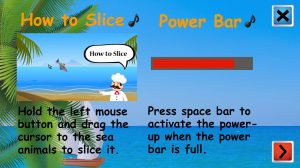
The first layout of the tutorial shows how to slice the seafood and how the power bar works.

The second layout shows types of seafood that are safe to be sliced later in the game.
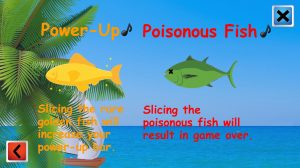
The third layout informs the player about power-up and poisonous fish. The power-up is related to the power bar. Each time the player slice a golden fish, the power bar will gain a bit. And continuously after the bar is full, the player can use the power-up by pressing the space bar on the keyboard. The time they used the power-up, more and more seafood will be spawned for ten seconds. Within ten seconds, the player is invulnerable to the poisonous fish and although some seafood may not be sliced, it will not count as a fail.
Credits Button: It will show some sources such as background music, background image, and vectors.
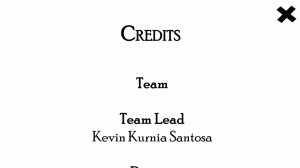
Last but not least, the credits. Some of the vectors are not made by ours, so it is safe to cite their work to avoid copyright infringement.
